Personal Branding
I earned a LinkedIn 'Top Voice' badge. Here are the steps so you can earn one too.
May 5, 2024
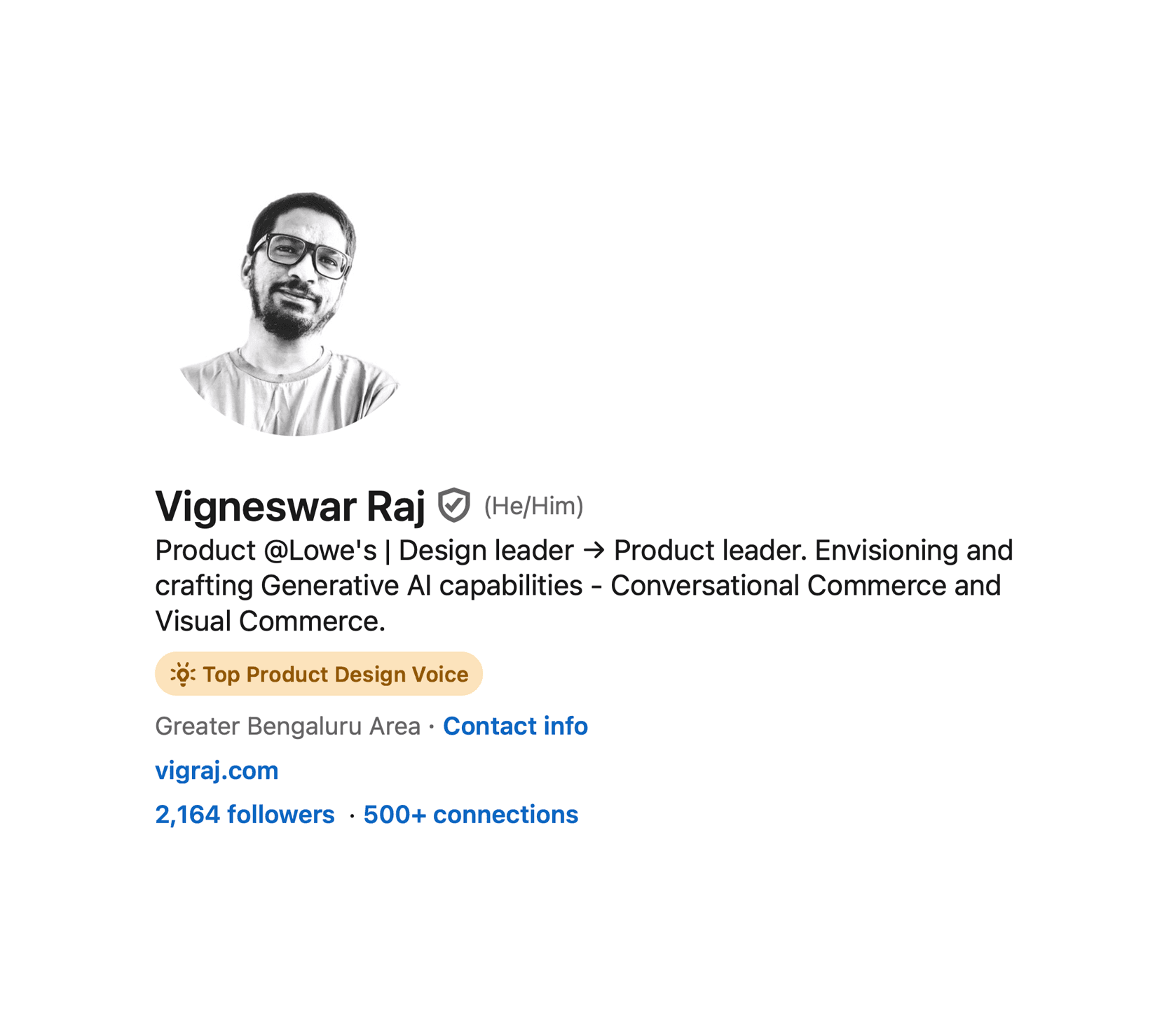
For the past couple of months, I used to get a lot of nudges to contribute to an article. Initially, it was all random and wasn’t in my expertise. However, LinkedIn has significantly improved in curating sections and expertise, a incredibly valuable feature. It allows for diverse perspectives on a single topic — a lot of learning.
How it works?
You might have been invited to contribute to the article in your area of expertise. Check out the notifications. If you’ve got one, tap on it, and you will see a topic heading and the AI-generated relevant section headings. You can tap on the section heading you are interested in and add your perspective.
What if you haven’t received an invite or if the invitation to contribute isn’t relevant?
Then you can use this direct link: https://www.linkedin.com/pulse/topics/browse/a. This will take you to the repository of all collaborative articles mapped to the industry area. You can find your area of interest with the help of the alphabetical filter and start contributing.
When will I get the badge?
You are required to contribute at least three articles, and your perspectives should generate a decent number of impressions. There are no specific criteria for these impressions. However, you might receive the badge sooner if your contributions garner significant engagement. Be aware that the badge has a 60-day expiry, so continuous contribution is necessary. If you stop contributing after 60 days, you may lose the badge.
How do you efficiently contribute your perspective on a topic?
Don’t add redundant content.
Please give it a full read to the perspectives to avoid the content's redundancy.
Unique content
Try adding your personal experience to set a context; this makes the content unique and engaging.
Please share it
Once done posting, share your perspectives in your feed. It’s a bit difficult to access the posted perspectives. Here’s how you can view it: Go to your profile → In the Activity section, you will find it under the Comments tab.
Happy contributing!